Build a no-code custom AI chatbot in 2 minutes based on your own data or custom knowledge sources and add it as a widget to your website or CMS, and interact with it to get hallucination-free information.










.svg)









.svg)

From creating factual content to detecting factual inaccuracies to using your sources.
Get access to the no-code chatbot here.

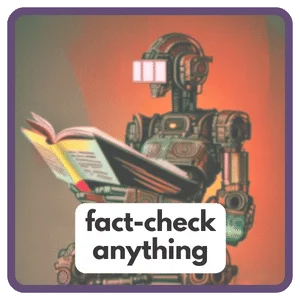








Join people who use LongShot to create amazing blogs that rank 10X faster.
LongShot's BotShot is a no-code AI custom chatbot builder that trains on your data. You can add it as a widget to your website or CMS and interact with it to get all the information.
With BotShot, you can develop an advanced AI chatbot in minutes, even if you don't have coding skills or tech expertise. Register now and get started here.
A no-code chatbot is a conversational bot that can be created without writing lines of code. This is made possible through no-code chatbot builders, like BotShot, which focuses on helping businesses create conversation-driven chatbots that enhance customer engagement and user experience.
You can create an interactive no-code Chatbot with LongShot in 3 easy steps.
1. Configure your BotThe user simply needs to input configuration details like the Bot's name, description, welcome message for the reader, website domain (if any), and brand colors.
2. Add knowledge source to your BotNext, the user must select a knowledge source for the Bot among the SERP, own content (file), external URL, or domain.
3. Save your Bot and copy the scriptOnce that is done, simply save your Bot and copy and paste the generated script.
So, with the help of an embedded script, you can effortlessly craft your very own AI chatbot and integrate it into your website within minutes.
The OpenAI GPT-4 language model supports LongShot's no-code BotShot.
Yes, you can easily create your custom chatbot without coding using BotShot in 3 simple steps.
You can do the following to customize your ChatBot
1. Input the name of your Bot and its description
2. Add a Welcome message for users
3. Input your website domain
4. Input relevant brand colors
Setting up traditional chatbots used to require complex coding. But with advanced AI chatbots like BotsShot, there's no need for coding, and it only takes a few minutes to set up from scratch.
Simply create your ChatBot in 3 steps and paste the code on your website to get an interactive ChatBot today. And that's how a no-code bot works...
At the moment, you can generate 5 Bots using LongShot's BotShot.
You can choose your knowledge source from among these 4 options.
1. SERP (Based on top Search Results on Google for user queries)
2. File (Based on user's own content)
3. URL (Based on the user's selected URLs)
4. Domain (Based on the user's suggested domain)
After you configure the Bot and add knowledge sources, you can save your Bot and generate a script that you can simply copy and paste on your website to add the ChatBot.
It's the same as the normal credit generation. The only difference is that where you use credits to generate content inside the app, with BotShot, your users will consume those credits to generate answers. So, whenever someone uses the Chatbot on your website or platform to ask questions, they'll consume credits to get answers.
You can configure and add 5 URLs or Domains, each as a source for your chatbot.